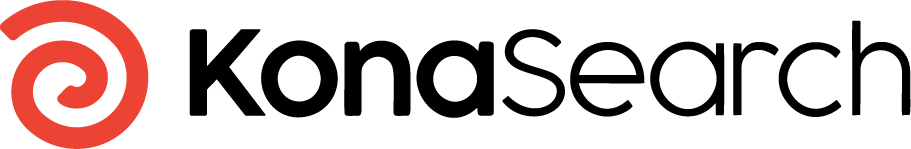Search is a function that users deploy to find specific information from a larger information ecosystem, usually consisting of multiple sources of disparate data and content.
Data refers to information that is structured, i.e. defined by a fixed set of properties, like a database table with fields. Content refers to what we conventionally call files or documents, for example, Microsoft Office documents or PDF files, and is considered unstructured. This is not 100% accurate since a file has structured properties like title, owner, or the date it was created, but the focus is the text in the body of the document itself.
We refer to the information returned from a search query as the results of the query. We refer to the information elements being queried as objects and their properties as fields. Each result represents a single record. All records in the results for a search page represent the same object we call the base object.
Results are usually returned in order of relevance. Relevance is a way to order search results from the result that is most relevant to the query to the result that is least relevant to the query. Records that are below a certain threshold of relevancy are not displayed at all.
Consumer vs. Enterprise Search
Google has become a standard expectation for search: an ad-hoc, on-demand request for information, basically an answer to a question, relying heavily on a user’s previous search behavior and the aggregate search behavior of other similar users because it lacks sufficient context for much else. The search box is its only real user interface, relying heavily on natural language analysis of the query to make the reponses more relevant. We call this consumer, or personal, search because it personalizes results for the individual person.
At KonaSearch, we believe search relevance improves with context, and companies have a lot of it. Further, we believe search is more valuable to users when it is part of a workflow, contributing through its ability to provide the right information in the right context at the right time. Context in Salesforce can be inferred from the user’s environment (job role, experience, team, current task, workflow stage, organizational policies, security policies, geography, language, time of day, etc.), or from the searched data (authority, format, volume, recency, completeness, term frequency, commonality, etc.). We call this enterprise or professional search.
Enterprise search improves and automates processes because it is purpose driven. The purpose may be discovery, analysis, process automation, record matching (e.g. matching articles to cases, candidates to resumes, accounts from heterogeneous systems), or any other task that depends on intelligent curation of data. The query is part of a workflow or process and is often repeatedly run to curate the latest data. In fact, the best user interface is never seen because the search can be fully determined by the context of the moment. A professional search page, then, is really “the search UI of last resort” when the context fails to sufficiently do the job – a key strategic philosophy at KonaSearch.